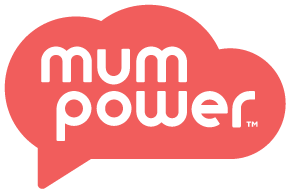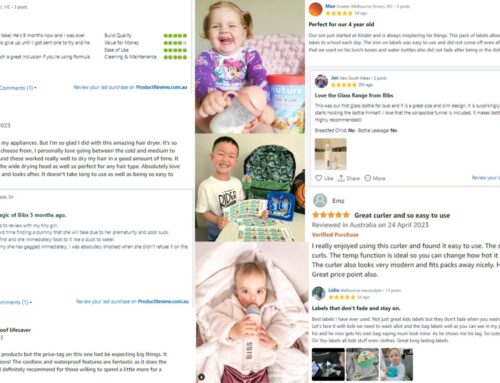July 13, 2023

Everything Brands, Influencers and Mums need to know about Threads and our top tips! Do I need to sign up to Threads? What is it and who is it for?
Overview
Step into the whirlwind of craziness and excitement of yet another social media platform- Threads! Mumpower has been observing the chaos over the past week and while Threads is still in very early stages, and it’s too early to predict what affect it will have, this is what brands, influencers and mums need to know, so far.
The general facts – what exactly is Threads about (watch this space):
- Threads is a new app, built by the Instagram team, for sharing text updates and joining public conversations.
- Posts can be up to 500 characters long and include links, photos, and videos up to 5 minutes in length.
- Threads launched on Thursday last week (06/07/23)
- There were 30 million signups in less than 24 hours
- Within 5 days there are now over 100 million users
- Making it the fastest-growing social network to launch.
- The platform bears a striking resemblance to Twitter, featuring a feed primarily composed of text-based posts. However, users also have the option to share photos and videos. This environment allows individuals to engage in real-time conversations.
- With the volatility of Twitter, and the expertise of Meta, it is probably a matter of time before Threads takes over this space.
- To join Threads, users simply need to download the app and sign up using their existing Instagram accounts, retaining the same username, password, and account name. There’s an easy import of Instagram followers directly into Threads, streamlining the process of getting started on the app.
What brands need to know about Threads:
- In contrast to Twitter, Threads has already amassed a significant user base in Australia, beyond the usual thought leaders, politicians and journalists. Your target audience is actively present on the platform, ready for you to engage and interact.
- By embracing Threads as an early adopter, brands can take advantage of the initial phase when there is a lot of organic reach as the algorithm can expose your account to more people than your usual followers.
- As more users join the platform, engaging with them becomes an opportunity to establish your brand’s presence and cultivate a devoted following.
- If your objective is to increase brand awareness, Threads might be the right platform for you.
- If your brand’s tone of voice lends itself to building and engaging with communities, or if you’re looking for an easy way to humanise your brand, then Threads might be worth experimenting.
- Threads’ focus on public discourse provides brands with an opportunity to participate in or initiate discussions that are relevant to their industry or values, increasing your visibility and engagement.
- Leveraging Threads provides a unique opportunity to connect with your audience on a more personal and interactive level, ultimately bolstering your brand’s image and driving business growth.
- We recommend prioritising written posts over photos or videos.
- Innovative apps like Threads allow you to share exclusive content, behind-the-scenes updates, and special offers with a select group of followers, fostering deeper connections with a loyal community. Threads can enhance your brand’s image, form stronger relationships, and tap into the power of intimate connections via conversation.
- Although Threads currently doesn’t display ads, it is in its infant stages and evolving. Brands should be prepared for the potential implementation of text-based advertising and adjust your strategies accordingly to engage audiences with compelling written content.
- The emphasis on written content may lend itself to partnering with new influencers (authors, journalists and other thought leaders) who are skilled writers, to craft impactful messages and narratives that resonate with the Threads community.
- Brands can plan cross-platform marketing campaigns, reaching out to potential customers beyond the Threads platform to other Meta audiences.
Our Takeaway tip for brands: Use Threads to build brand awareness and a brand voice – pull back on the obvious marketing tactics (eg. Discount codes)… this will be off putting to your audience who want to connect with your brand on a personal level. Use this space to connect with your audience and nurture that relationship.
How some brands are using Threads so far:
x

Do I need to sign up to Threads? What is it and who is it for?
Do I need to sign up to Threads? What is it and who is it for?
Do I need to sign up to Threads? What is it and who is it for?

Do I need to sign up to Threads? What is it and who is it for?
Do I need to sign up to Threads? What is it and who is it for?
Do I need to sign up to Threads? What is it and who is it for?

What Influencers need to know about Threads:
- Find Your Way With Words: Threads places a strong emphasis on text, allowing creators to showcase their writing abilities. If you are less accustomed to producing text-heavy content, you may want to lean into your own conversational tone and engage with your audience in a different way to promote products.
- Blend Visual and Textual Content: Despite Threads’ focus on text, it still supports the sharing of images and videos. If you take great images, repurpose that content and incorporate accompanying text to encourage conversations and engagement with your audience.
- Embrace Open Protocols: Threads integrates with ActivityPub, which opens up the possibility of reaching a broader audience. Influencers should familiarise themselves with these open social networking protocols and be prepared to adapt your content strategies accordingly to maximise their reach and impact.
- Strengthen Your Community: Threads’ focus on community provides content creators with an opportunity to participate in or initiate discussions that will increase your visibility and engagement. Additionally, this will create a more loyal and connected following.
- This is similar to the way in which TikTok encourages creators to show personality- the same applies to Treads. People want to see the real and raw version of life… not the perfectly curated and edited images that we often see on Instagram.
- There are currently no hashtags on Threads.
How some Influencers are using Threads so far:

Do I need to sign up to Threads? What is it and who is it for?
x

What Mums need to know about Threads:
- Everyone who is under 16 (or under 18 in certain countries) will be defaulted into a private profile when they join Threads.
- Same rules and regulations as Instagram.
- A great way to connect and participate in conversations with like-minded Mums, share ideas, stories and hacks.
- If you’re a UGC creator and have fabulous written review skills this is another platform to showcase your talents and get brands to notice you!
How some Mums are using Threads so far:

FAQ:
Are brands better off posting on Threads or Instagram?
- We recommend using both in different ways; continue with your normal use of Instagram and use this exciting time to experiment, explore and connect with your community on Threads.
Are insights measurable on Threads?
- At the moment this feature is only available on Instagram however, it may not be long. Instagram CEO Adam Mosseri acknowledges:
Can you share Instagram posts to Threads?
- Yes! Follow the instructions below:
- Open any story you want to share.
- Next, tap on the Share button.
- Tap on Share, select Threads, and Post the story to Threads apps.
- You can also copy the link and share the story by pasting the link in the Threads app’s New Thread section.
- And of course, you can share Thread posts to your Instagram feed and/or story by doing the following:
- Click on the share button at the bottom of the post
- To share to story – “Add to story”
- To share to feed – “Share via” a “Instagram”
Can I delete my Threads account without deleting my Instagram account?
- The short answer is no, not yet. Adam Mosseri says:
Simple, right?! Short answer, if you’re a brand, influencer, or Mum, now’s the time to have a bit of fun and jump on to start a conversation. And if you want to find out more about how Mumpower can help you future proof your business and be the brand more Mums want to buy, contact us HERE.